Apple’s latest photo format is HEIF, known as High Efficient Image Format, which in the form of HEIC file is introduced in 2017 to replace JPG format as a default image format. Apple has set it as the default image format for iOS 11 and macOS High Sierra.
Both formats are developed by the MPEG (Moving Picture Expert Group). It is big jump news since JPG had been the most known image format used for all users.
JPG has been the most widely used image format on the internet. It is developed in the year 1992 and is known as “Joint Photographic Experts Group.” The JPG format is the most used format by digital cameras and all the other capturing images devices.
HEIC format can capture the higher quality of images and videos with the (4k@60fps as the video standard). It also uses up smaller size space compared to JPG, so users can save more storage space for other important information or even double up the number of pictures they can store!
Moreover, HEIC supports 16-bit deep colour images, and users are more blessed to have higher images resolution compared to the 8-bits colour image.
As we all know, HEIC formats support iOS 11, macOS High Sierra, or beyond only, so it limits some systems or devices that support HEIC only. Without the support systems, HEIC formats could remain as a technology or IT that is only used by Apple users.
For most of the users they wished to open their images on their PC, and a free HEIC converter is recommended to convert their photos from HEIC to JPG, PNG, or other supported formats for free.
HEIC is the default image format for iPhone 11 or newer, so users can take higher quality pictures and even videos by its promising technology. iPhone adds in some unique features such as camera system, Live mode, Burst mode, Portrait mode, Slowmotion Video, and others. All these features have produced a lot of excellent pictures and performances with the HEIC innovation.
iPhone users can share their HEIC files with other users easily. This is because the system will secretly convert the HEIC files to JPG format before transferring. Therefore, you don’t have to worry about sharing or uploading pictures on social websites!
Besides, the iOS system allows users to change the use of HEIC format to JPG format in their phone camera settings!
Step 1. Go to iPhone settings.

Step 2. Click “Camera” in the settings.
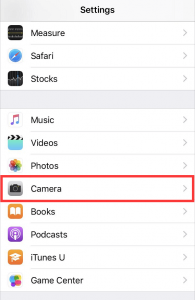
Step 3. Then click “Format” and “Most Compatible.”


Since iOS 11 or macOS Sierra supports HEIC files, it shouldn’t be an issue for users to view HEIC files. They can share the images with other users or friends because the system will help to convert the file format to JPG automatically.
For users to open their files on Windows or PC, they may have some difficulties opening their data. We recommend converting their HEIC images to JPG, PNG, or other supported formats. Users can use a free HEIC converter– Bitwar HEIC Converter to do the job!
Bitwar Heic Converter is an efficient and professional software that can help to convert Heic image into a computer-openable format that supports multiple selection conversion and does not compress the image when converting. Besides, the software is entirely free!
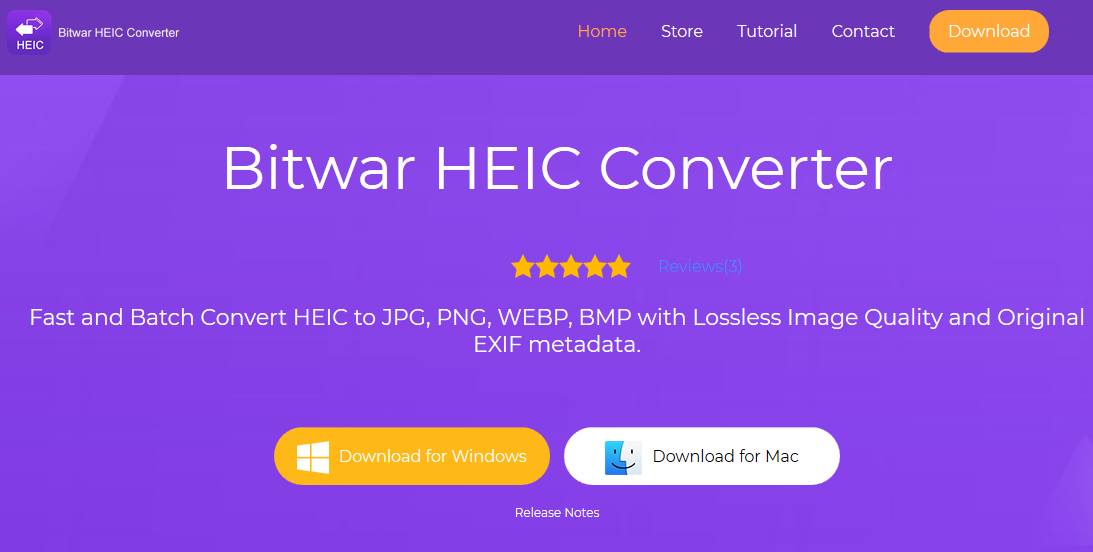
In the future, HEIC will replace JPG as the default format, and many other systems or software are working on extensions or updates to support HEIC files. Please give us feedback or rate if you find this article interesting and helpful! Thank you, and have a beautiful day!
Copyright © 2014 - Bitwarsoft All Rights Reserved. Contact | Privacy Policy | Terms & Conditions | OSJOY