Free HEIC Converter-Bitwar HEIC Converter provides many types of login method. You can register an account using your Email Address. If you register an account using your email address, sometimes, you may forget your account password easily. Our consultant team is helpful and delight to help you to solve this issue. Just follow the solutions below, you can reset your forgotten password easily!
However, if you have forgotten your login method, you have to contact our live-chatting service to help you to restore your account. (You may need to provide Date of Registration, User-ID, Purchase reference number, Etc)
Note: Please refer to our Privacy Policy to know more!
Step 1. Start Bitwar HEIC Converter Software. At the register page, click “Sign In.”
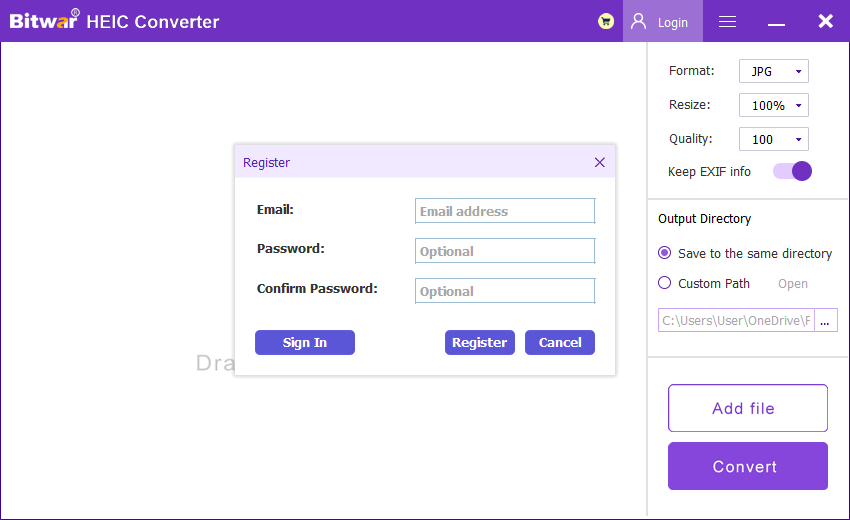
Step 2. Type in your email and click “Forget Password.”
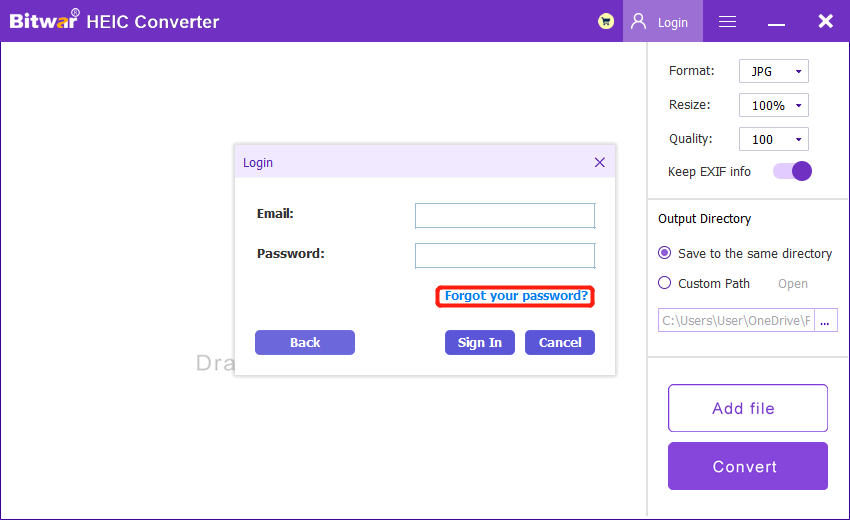
Step 3. Click the “Obtain” button, and the system will send a verification code to your email.
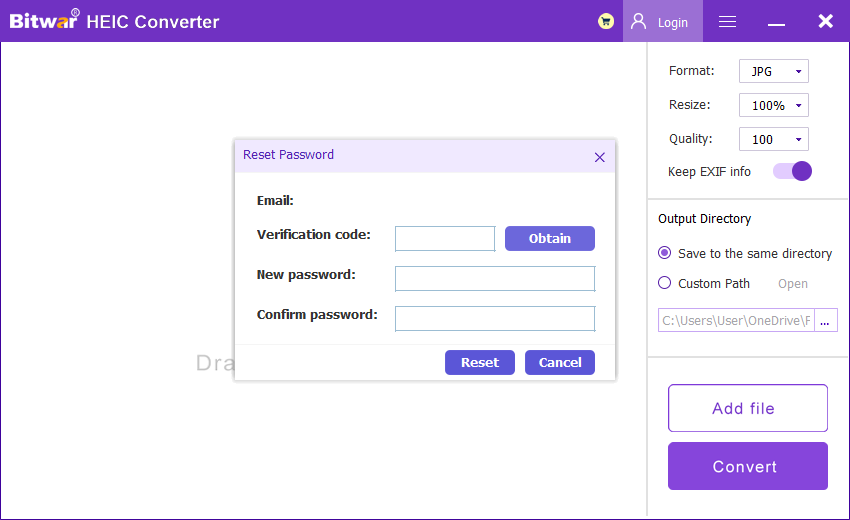
Step 4. Login to your email and check your inbox for the verification code. Just in case, the code may be sent into your Junk or Spam folder.
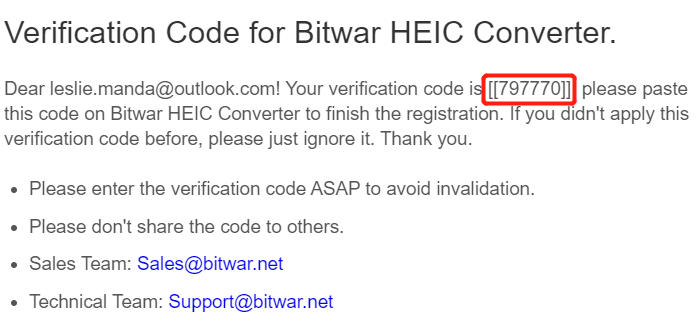
Step 5. Copy the verification code and input into the software. Then, key in the new password for your account. Lastly, click “Reset,” to complete the process.
Congrats! You can log in to your account with your new email password!
Step 1. At the main interface of the software click “Service” button from the “More” menu.
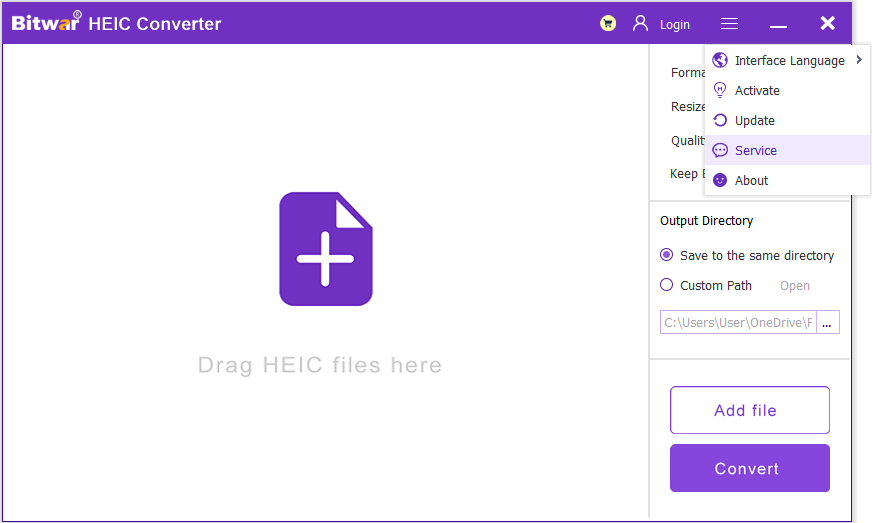
Step 2. Provide the attendee with the information they needed so they can locate and retrieve your account as soon as possible!
For your information: You may need to provide a reference number of your Paypal or Credit Card. If you didn’t keep the reference number, you could log in to your Paypal account or online banking system to look for the reference number through your payment history.
We hope you find the solutions above are helpful and accessible. If you need further assistance or help, please contact our customer service!
Copyright © 2014 - Bitwarsoft All Rights Reserved. Contact | Privacy Policy | Terms & Conditions | OSJOY