Free HEIC Converter – Bitwar HEIC Converter is professional and powerful software that can convert HEIC files to JPG/PNG/BMP and WEBP format. Users can choose multiple types of formats that they want to convert to. Besides, the conversion will not damage the quality of the file, and the data will not be compressed to a smaller size.
Just follow the easy tutorials below, and you can easily convert the files to the format that you want!
Gentle Reminder: You can connect your phone and upload the photos you want to convert into your computer so you can save your time!
Step 1. Please go to our homepage website to download Bitwar HEIC Converter software: https://www.deliheic.com/.
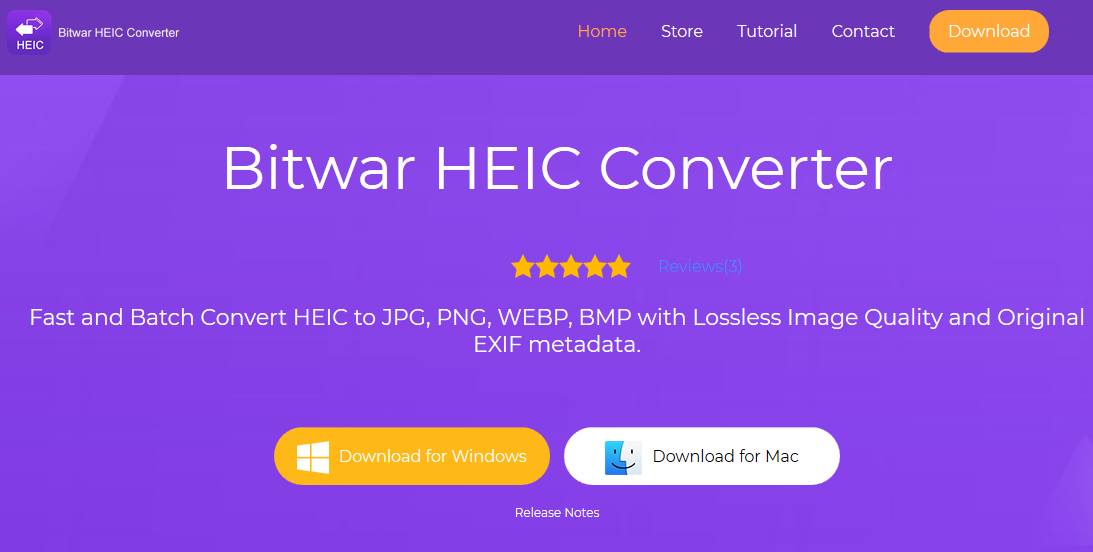
Step 2. Launch the software. At the main interface, click “Add Files” to add HEIC files into the software.
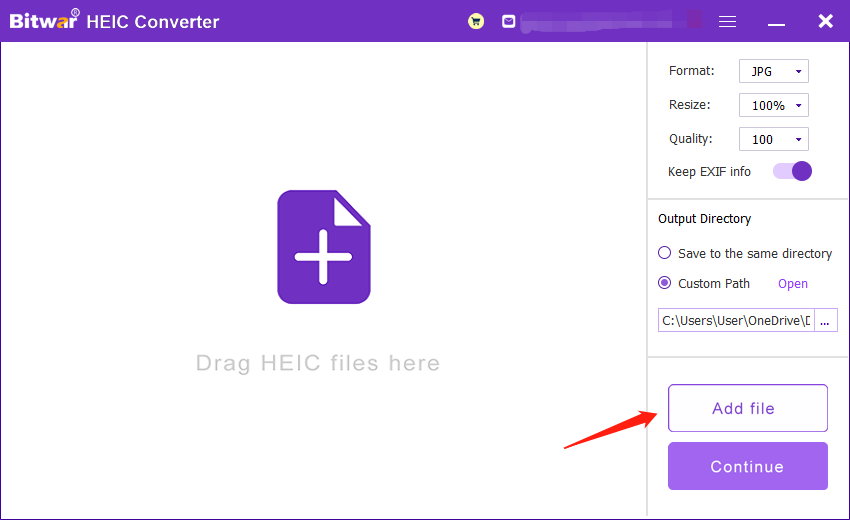
Step 3. On the right side of the interface, click the “Format” button and choose the format you want to convert. The software supports JPG, PNG, BMP and WEBP.
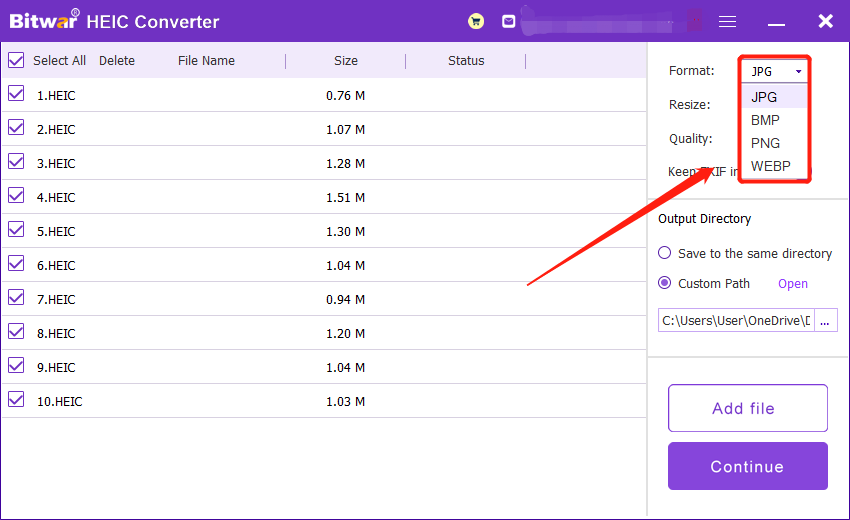
Step 4. After setting, hit “Convert” and wait for a moment your files will be successfully converted!
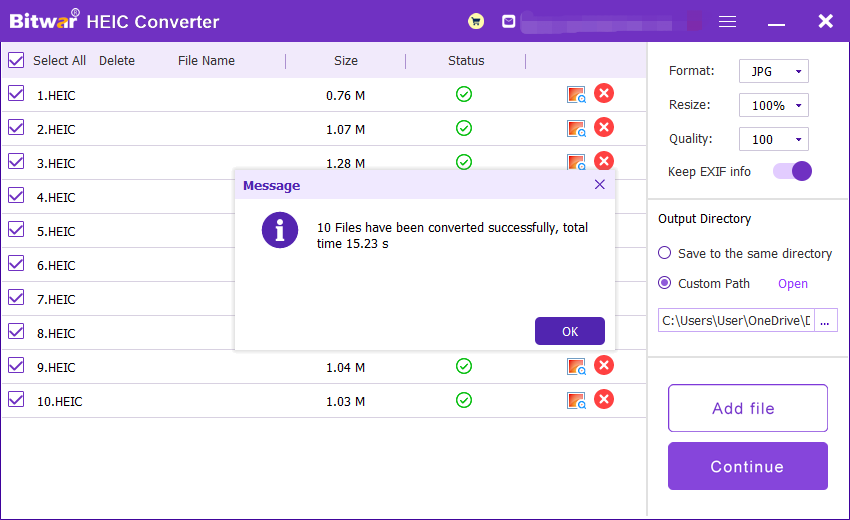
Follow the easy steps above, and you can easily convert your HEIC files to the format that you want. Moreover, users can batch select files or drag the images into the software when adding files. If you have further questions, please contact our customer service, and we are glad to help you solve your problems as soon as possible!
Copyright © 2014 - Bitwarsoft All Rights Reserved. Contact | Privacy Policy | Terms & Conditions | OSJOY